How to Upgrade Baidu Cloud/Wangpan Account?
Step1. Choose the plan you want to upgrade to (1 month, 3 months, 1 year) and proceed with the payment.
Step2. Log in your Baidu Pan account, Click 开通超级会员  Step3. Select the Plan you want to Buy and Payment method Choose 支付宝, and Send order number and screenshot to our Email : [email protected]
Step3. Select the Plan you want to Buy and Payment method Choose 支付宝, and Send order number and screenshot to our Email : [email protected]  Step4. After that, we will Pay for you.
Step4. After that, we will Pay for you.
How to Buy Baidu Cloud/Wangpan Account?
Step1. After completing the payment, contact our customer service via live chat and provide your order number.
Step2. Provide the phone number and username you want to use for registering a Baidu account.
Step3. Next, you will receive a verification code from Baidu via SMS on your phone. Please provide this verification code to our customer service.
Step4. Lastly, wait for the customer service to complete the registration and provide you with a password.(it is recommended to change the password immediately after logging in).
What is Different Between VIP and SVIP?
You can click 查看特权对比 to see the differences between VIP and SVIP. 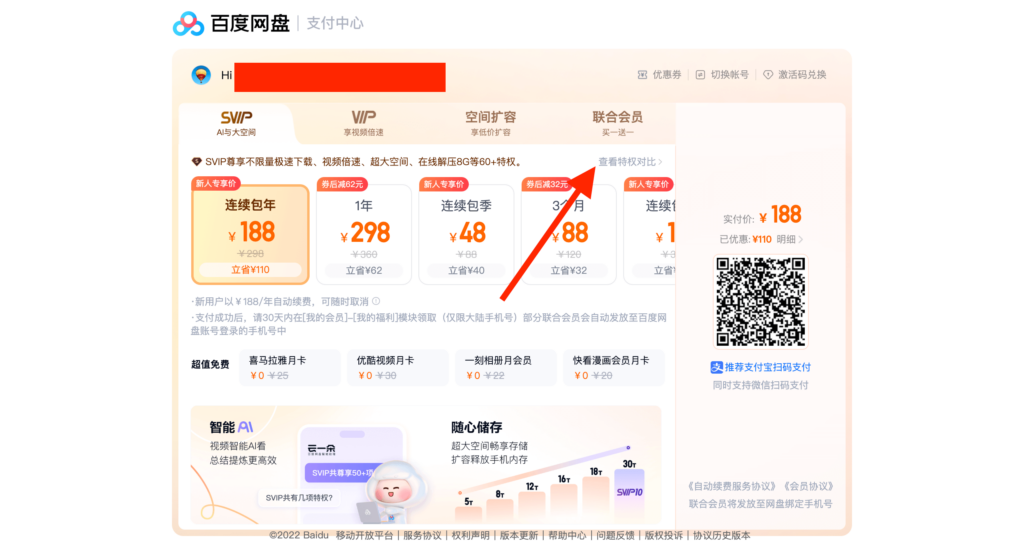

How to Purchase Crypto
Method 1. Using credit card to purchase Crypto on Binance.
I’ll demonstrate how to use your credit card or debit card to purchase cryptocurrencies in this section. In order to demonstrate how you can use credit to debit cards to purchasing cryptocurrencies. You may also add your MasterCard and Visa to Binance, which will let you to buy USDT, BTC, and ETH using those cards. This is how you can buy cryptocurrency from Binance (more details), as well as other cryptocurrencies like litecoin, Cardano, and many other coins.

Method 2. Using credit card to purchase Crypto on OKX.
Now it’s easier than ever to buy over 30 crypto assets with a credit or debit card on OKX. You can buy crypto in just a few taps via the OKX app. Save your card to make buying even easier next time.
- Launch OKX, choose Create Account, and then select Buy Crypto.
- Select the quantity you wish to buy from more than 30 different cryptocurrencies.
- Decide between a debit and credit card.
- You will be prompted to provide identification proof if you haven’t already.
- Next, enter your card information and tap. After reviewing the order details, touch Pay.
- Ready! You’ll receive your cryptocurrency in your financing account.
- Click “Order Details” to see your order and your cryptocurrency balance.

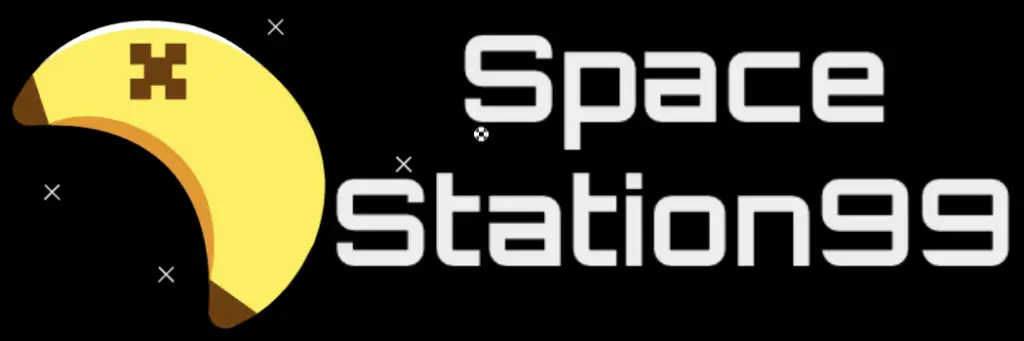

コメントを残す