Activation code (password): XDGAME
Note: Kindly report any broken, dead, incorrect, or missing links in the comment section, we will do our best to fix it within 48 hours. Your feedback is highly appreciated!
Support Us with a small donation to keep the service active longer. Donate Now
Activation code (password): XDGAME
Note: Kindly report any broken, dead, incorrect, or missing links in the comment section, we will do our best to fix it within 48 hours. Your feedback is highly appreciated!
You can view the differences from here: https://spacestation99.com/membership/
We currently only accept Cryptocurrency.
We host our games on 百度网盘 (baidu), 天翼云盘, 阿里云盘 (alipan) and 迅雷云盘 (xunlei).
You can apply for an account yourself, rent a Baidu account from us, or ask us to help you apply for a Baidu account.
To avoid antivirus software mistakenly deleting game installation files, please disable the antivirus software before installing the game.
The game’s path must not contain any languages other than English (e.g., Chinese). If it does, please rename all folder names in the path to English or numbers.
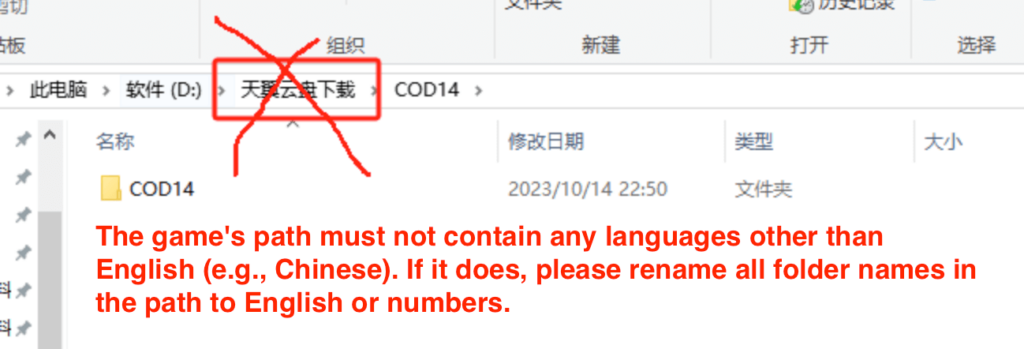
I’ll demonstrate how to use your credit card or debit card to purchase cryptocurrencies in this section. In order to demonstrate how you can use credit to debit cards to purchasing cryptocurrencies. You may also add your MasterCard and Visa to Binance, which will let you to buy USDT, BTC, and ETH using those cards. This is how you can buy cryptocurrency from Binance (more details), as well as other cryptocurrencies like litecoin, Cardano, and many other coins.

Now it’s easier than ever to buy over 30 crypto assets with a credit or debit card on OKX. You can buy crypto in just a few taps via the OKX app. Save your card to make buying even easier next time.

コメントを残す